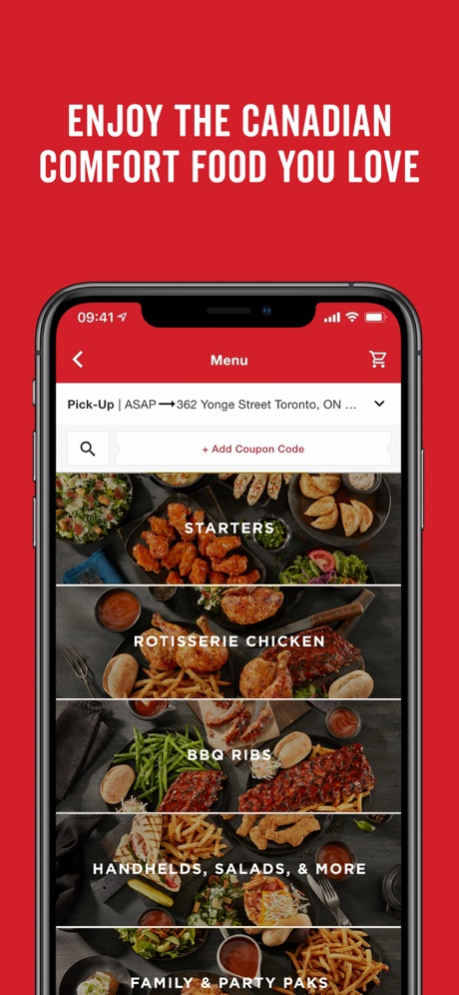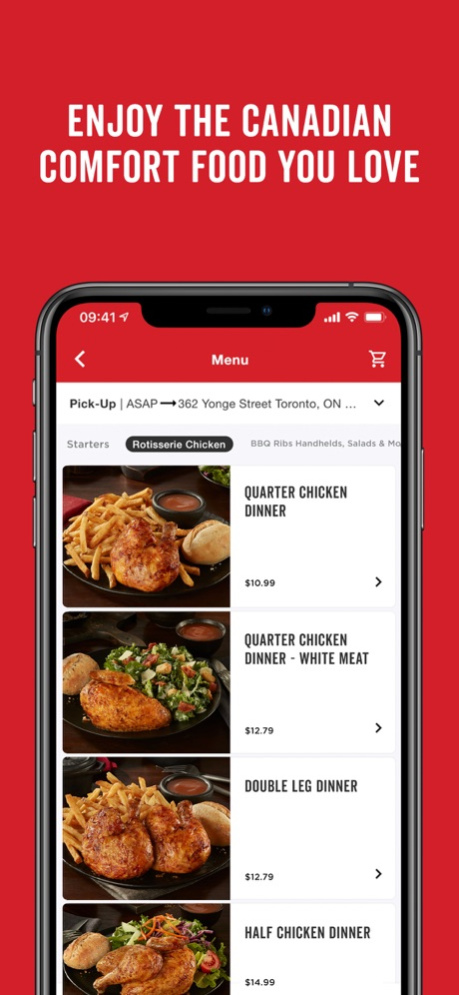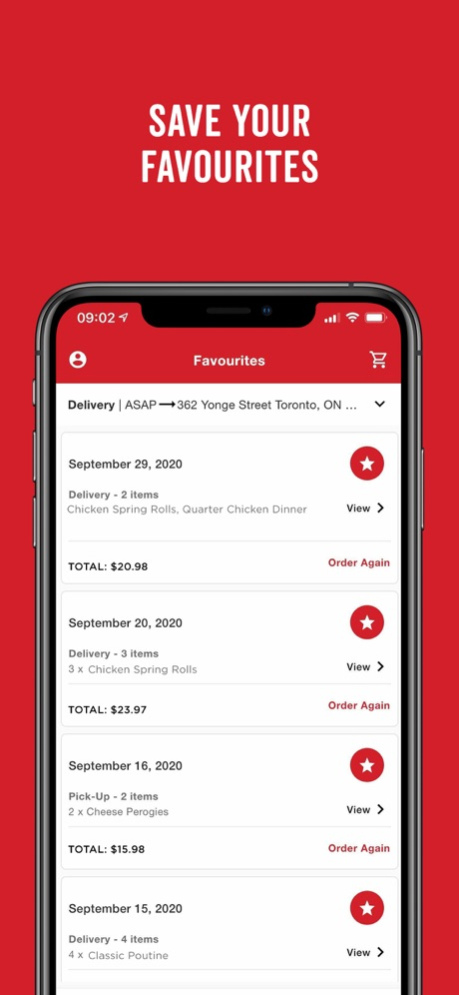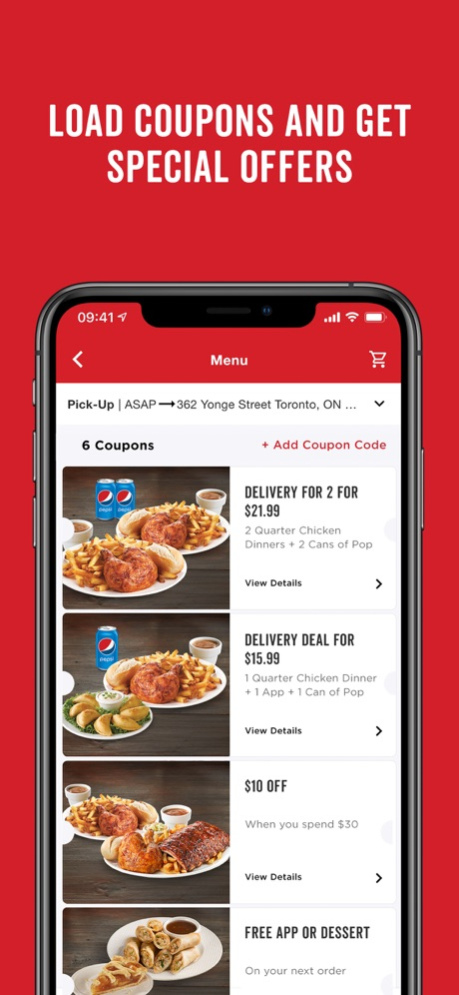Swiss Chalet 7.2.1
Continue to app
Free Version
Publisher Description
The official iPhone App of Swiss Chalet®.
You look hungry. Time for our famous Rotisserie Chicken, Fresh-Cut Fries, Smoky BBQ Ribs, and Signature Chalet Dipping Sauce - all ordered from the palm of your hand. Get your meal delivered right to your door, or order ahead for pickup at the restaurant.
ORDER WITH EASE
Any day, any way. Ordering from your phone is easy with Swiss Chalet®! Order and pay ahead, and you’ll never have to wait again.
SAVE YOUR FAVOURITES
Favourite your orders for easy re-ordering the next time, and the next time, and the next time...
COUPONS & SPECIAL OFFERS
Create an account and load your mobile app coupons or promo codes or use them on your order, because dinner is always more delicious on a deal! Get special rewards, including a FREE DESSERT on your birthday!
TRY OUR NEW CURBSIDE PICKUP
Order and pay ahead, drive to the restaurant, and we’ll bring your order right to your car. Available at participating locations.
TRACK YOUR DELIVERY
Use our delivery tracking map to track your order in real time, from cooking all the way to your door.
ENJOY
Let us cook up Canadian comfort food you’ll love. From our family, to yours.
Feb 28, 2024
Version 7.2.1
Bug fixes and improvements
About Swiss Chalet
Swiss Chalet is a free app for iOS published in the Health & Nutrition list of apps, part of Home & Hobby.
The company that develops Swiss Chalet is Recipe Unlimited Corporation. The latest version released by its developer is 7.2.1.
To install Swiss Chalet on your iOS device, just click the green Continue To App button above to start the installation process. The app is listed on our website since 2024-02-28 and was downloaded 1 times. We have already checked if the download link is safe, however for your own protection we recommend that you scan the downloaded app with your antivirus. Your antivirus may detect the Swiss Chalet as malware if the download link is broken.
How to install Swiss Chalet on your iOS device:
- Click on the Continue To App button on our website. This will redirect you to the App Store.
- Once the Swiss Chalet is shown in the iTunes listing of your iOS device, you can start its download and installation. Tap on the GET button to the right of the app to start downloading it.
- If you are not logged-in the iOS appstore app, you'll be prompted for your your Apple ID and/or password.
- After Swiss Chalet is downloaded, you'll see an INSTALL button to the right. Tap on it to start the actual installation of the iOS app.
- Once installation is finished you can tap on the OPEN button to start it. Its icon will also be added to your device home screen.